ການ ປະຊຸມ ສໍ້
ໂປຣເເກຣມແກຣມແກຣມແກ້ໄຂ ເປົ້າ ຫມາຍ ເຖິງ ໂປຣເເກຣມ ແລະ ເອົາ ຫມາຍ ເຖິງ ເລື່ອງ ທີ່ ແລ້ວ ກໍາລັງໃຊ້ ເວລາ ແລະ ປ່ຽນ ແປງ ກ່ຽວ ກັບ ເລື່ອງແກ້ໄຂ ເວລາ 40%.
ຮຽນ ຮູ້ ແລະ ຮຽນ ແບບ
Courseware ຈຶ່ງ ເກີດຂໍ້ຜິດພາດ ເບິ່ງ HD ກ່ຽວ ກັບ ໂປຣແກຣມແກຣມແກ້ໄຂ ເຮືອນ ໃຫ້ ກໍາລັງ ໃຈ ຂໍ້
ໂປຣເເກຣມ
Store large screens synchronize product image libraries in mobile phones or demonstration videos on computers in real time to attract customers' attention.
ໂປຣເເກຣມ ອໍານາດ
ເມື່ອ ວຽກ ຈາກ ເຮືອນ ໂປຣເເກຣມແກຣມແກຣມແກຣມ ກ່ຽວກັບ ໂປຣເເກຣມ ກ່ຽວກັບ ໂປຣເເກຣມ ກ່ຽວກັບແກ້ໄຂ ເກີດ ຂຶ້ນກ
FAQ
ໂປຣເເກຣມໃຊ້ by Qtboard Wireless Screen Transmitter?
The receiver works with all display devices that have an HDMI port (e.g., TVs, projectors, monitors). The transmitter supports Windows/macOS computers and Android/iOS phones/tablets, regardless of brand or model.
ຂ້ອຍ ຕ້ອງການ ເຂດຂໍ້ມູນແກ້ໄຂ ເວລາ ບໍ?
ບໍ່. ໂປຣເເກຣມແກຣມແກ້ໄຂ ກ່ຽວກັບ ໂປຣເເກຣມ: ແຕກ່ຽວກັບ ເເລະ ກ່ຽວກັບ ອໍານາດນ
Is there picture transmission latency? Does it affect daily use?
Latency is under 120ms (hardly noticeable to the human eye). It won’t affect meetings or teaching, whether you’re playing 1080P videos, sliding through PPTs, or editing documents in real time.
How many devices can connect at once? Can it do split-screen display?
It supports 8 devices connected simultaneously (for standby and quick content switching). Some models offer split-screen mode to display content from 2-3 devices at once (great for comparing solutions).
Does the device need a separate power supply? Is installation hard?
No separate power supply is needed—the receiver gets power via a Type-C port (using a monitor or projector’s USB port). Installation takes just two steps (plug in receiver and transmitter) and takes less than 1 minute.
How to keep files private during transmission?
It uses dual security: WPA2-PSK protocol + AES encryption to protect the transmission link, and an extended screen mode that only projects a specific window (hiding private files on your computer desktop).
What’s the effective projection distance? Is the signal stable?
ກ່ຽວ ກັບ 15 meters ໃນ ເດືອນ ທີ່ ບໍ່ມີ (ຂ້ອຍ ເກີດຂໍ້ຜິດພາດງ) ໃຊ້ 5GHz WiFi forfor-interferensies ເກີດ ຂຶ້ນ ເດືອນ, ເຊັ່ນ: ຫຼີກ ລ່ອຍ ເຊັ່ນ ກັບ 2.4G WiFi ຫຼື Bluetooth.